smsPULSE V5.0 - July 4, 2010
We are pleased to announce the release of smsPULSE V5. We have made many enhancements to the server and built on the solid foundation of smsPULSE V4.
To compare smsPULSE product versions, click here.
What's new
-
Two-way MMS. You may now send and receive SMS and MMS to and from the Domino environments

-
Use GPRS devices using the MM1 protocol
-
Easy to setup and test devices
-
Send and receive SMS and MMS using the same communication line

-
Easily configured with any network which supports MMS (so far we have not found one that does not)

-
Enhanced automation in the installer - new communication lines are created and enabled automatically
-
Better disaster recovery
-
Intelligent message distribution and load balancing
-
New forms for sending messages from sms.OUT, including the addition and verification of MMS attachments

-
Updated API to support MMS

-
Updated smsROUTER to handle inbound MMS
-
Revised system configuration

-
New console commands

-
Updated documentation

Please note that MMS required an additional license
MMS Communication Line
This mage shows an MMS Line configured with the MM1 protocol. You need a GPRS compatible modem and connection details to your SIM provider. You may have upto 16 modems connected in an array. Click here to send yourself a test MMS (login required)
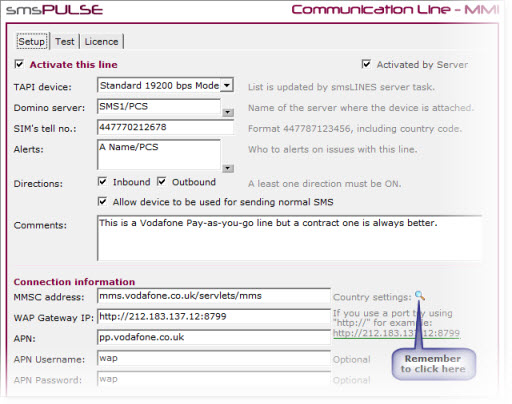
Inbound MMS in your mail file
MMS Messages arrive effortlessly into your mail box, or, if you have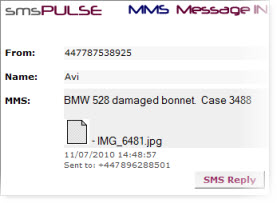 set-up Routing Rules, into a Domino database. Its easy to add intelligent routing which routes such messages to particular context in any Domino database.
set-up Routing Rules, into a Domino database. Its easy to add intelligent routing which routes such messages to particular context in any Domino database.
Click here to send us a test MMS, and see it on-line
Built on the strong foundation of smsPULSE V4
This release relies, as you would expect, on the stability and richness of functionality of smsPULSE V4. For an overview of this release click here  .
.
Upgrading to smsPULSE V5
If you use smsPULSE V4 please note the following:
-
Check that you are entitled to use this release by checking your maintenance period. Login to the dashboard and click on License Access.
-
Obtain an updated license using the function presented on the same page as your entitlement
-
Download the software

-
Install the software and launch smsPULSE in the normal way, using the console command, "load smspulse"
-
Upgrade the design of the databases by typing "tell smspulse design"
-
To obtain a license to MMS line please email us for a quote
New to smsPULSE?
-
Register on this site - its quick and easy
-
Download the software

-
Install on your Domino server
-
Please email us for a quote or submit your query