smsPULSE for Windows Servers - Architecture
smsPULSE runs on a Windows Server side by side to, for example, an Exchange server. Access smsPULSE either via a browser or API calls. In the following diagram an Exchange Server and smsPULSE are running on the same hardware hosted by the same Operating System partition. For other options see below. In this diagram the server is made up of the following components:
- Microsoft Exhange server
- smsPULSE Server with alternative ports to SMTP (25) and HTTP (80) if IIS is installed
- Connectivity is provided via an internet gateway of HTTPS, SMPP to a mobile operator or using GSM devices (max 32)
For more details on each component click below for a brief explanation in a popup.
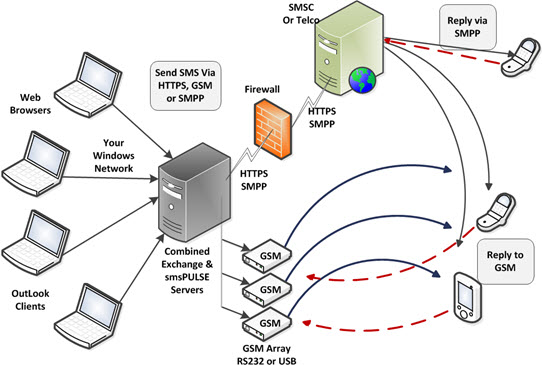
Client Machines
Outlook client can use smsPULSE without any change (any version). Alternatively you may use the web UI interface using a Web Browser.'
GSM Devices
You may use a range of GSM devices, connected using a COM port (RS-232), or Windows TAPI devices (including USB). We directly support a number of Siemens GSM devices and others. We can provide you with a complete GSM kit (bar the SIM card) and test it with smsPULSE before delivery.'
Combined MS Exchange and smsPULSE Server
The physical server hosts both servers. The smsPULSE default ports for SMTP and HTTP needs changing to eliminate conflicts. The server versions supported are 32 bit and 64 bit, running on Windows 32 bit or 64 bit OS.'
Mobile Handset
Supported devices are all those that can receive SMS and MMS. Devices in use in most worldwide networks are supported. For a list of mobile networks please check the Network Tables available on the menu above.'
HTTPS Connection through your firewall
All HTTPS connections require that you open port 443 in your firewall, outbound only. All message content is encrypted (hence the S in HTTPS). All firewalls should allow you to open this port alone.'
Internet SMS Gateway
Our Internet SMS Gateway acts as an SMSC to all HTTPS based messages. smsPULSE maintains an open session with the SMSC so that your messages are delivered in seconds. A single server sends 600 SMS/minute.'
GSM Communication
With this protocol smsPULSE transmits SMS messages using the local network, a network of your choice. The smsPULSE server monitors the health state of each of the modems to ensure the both outbound and inbound messages are handled on time.'
HTTPS Connectivity
This protocol is supported in both the MM and Standard versions. The protocol offers high volume broadcasting at a fix cost, internationally. In MM, the system switches to GSM-only in the case of no connection.'
sms.RAWQ, Comms Line Raw Queue
This database stores all messages that are due for delivery using non-HTTPS comms. It stores the messages locally so that in the event of system fault no messages are lost. It also assists in managing load balancing when using a GSM Array and recovery in the event of device failure.'
sms.JOUR, Message Journal
Keep track of all your sms traffic by storing messages in the sms journal. Database access rights are set to allow access to administrators only, in line with common messaging policies.'

Alternative Server Configurations
The smsPULSE Server may be installed in its own box or on a VM (virtual machine). In such configurations smsPULSE core ports for SMTP or HTTP do not have to be modified.
Move the mouse over a component for more information.
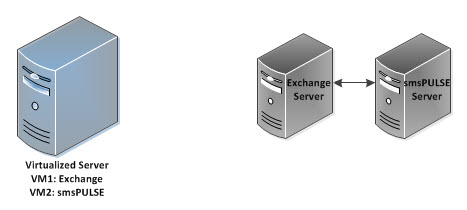
VM Server, at your business or Server Farm
In this configuration you can take advantage of hosting smsPULSE in its own partition. smsPULSE does not require more than one core attributed to its partition.'
Microsoft Exchange Server (or another)
Most versions of Exchange Servers are supported but you may also use another proprietary messaging server on the assumption it can route SMTP messages.'
smsPULSE Server
You may run the smsPULSE Server in connection with other servers as illustrated, BUT, you may also run it without and use its built-in powerful web application to send and receive messages'
For more details on each component click below for a brief explanation in a popup.
Test smsROUTER | Test smsPULSE | Product information