Click on images to see them in full screen
Comms Lines - SMPP
From smsPULSE V8.1 you use SMPP Servers for both outbound and inbound SMS messages.
When using SMPP with own account(s) an smsPULSE Enterprise edition is required. Minimum sending volumes per month may apply.
To enable usage of SMPP servers, you must be licensed for this purpose. The following licenses are available:
- Server is built-in into your smsPULSE license and you do not need to create an SMPP record for this to work
- SMPP entitlement only is written into your license and you do need to fill in the SMPP Server records
Each SMPP Server must be licensed.
Activating SMPP
In addition to your license you will need to set the system profile to use a gateway (or gateway with GSM), plus use SMPP and the gateway:
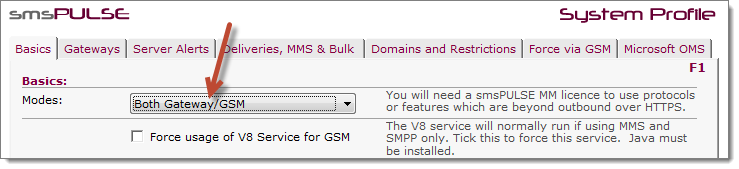 and in the Web UI:
and in the Web UI:
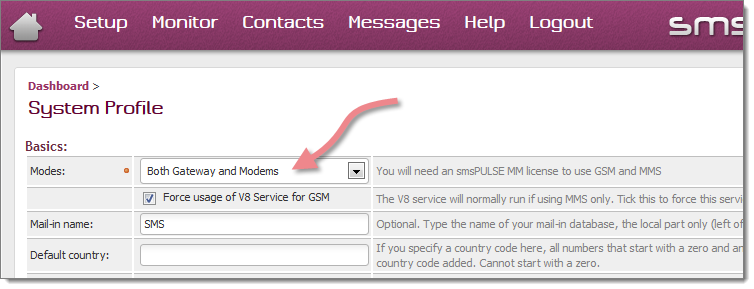 And under Gateways:
And under Gateways:
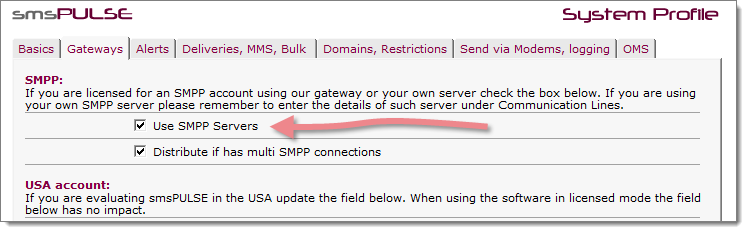
 Create SMPP Servers
If the SMPP server is not built-in into your license and you are licensed to use SMPP servers you now need to create these:
Create SMPP Servers
If the SMPP server is not built-in into your license and you are licensed to use SMPP servers you now need to create these:
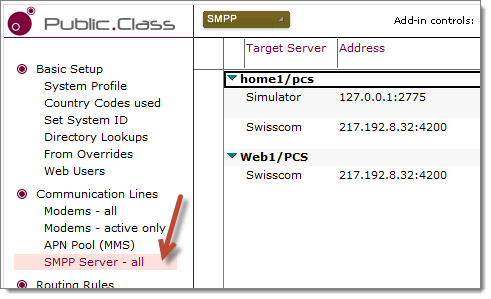 Create a server like so:
And in the Web UI, access the SMPP lists like so:
Create a server like so:
And in the Web UI, access the SMPP lists like so:
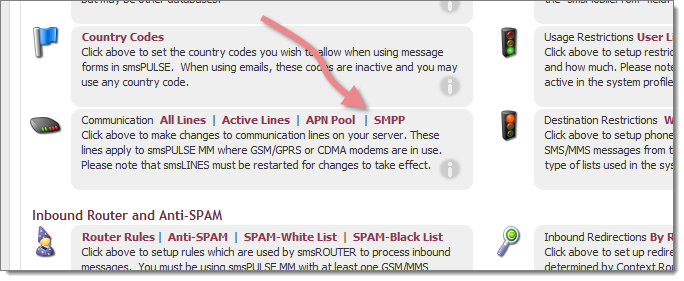 An SMPP Server looks like this:
An SMPP Server looks like this:
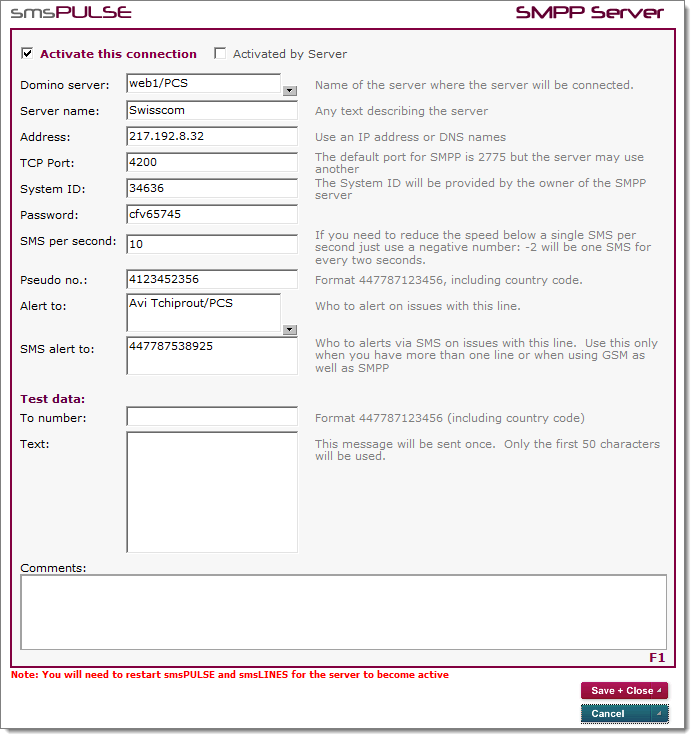 Or in the Web UI:
Or in the Web UI:
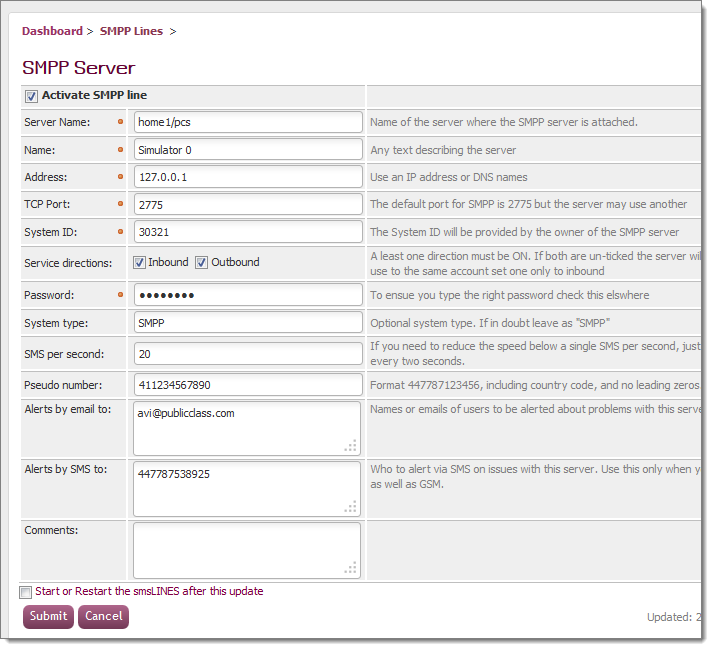 Now restart smsPULSE and smsLINES for your set-up to take effect.
Sending SMS on multiple SMPP servers simultaneously
You can license smsPULSE to use with more than one SMPP server. This is useful if you have high volume needs and wish to spread the load. Unlike using modems with smsPULSE where the server distributes the load automatically, using SMPP servers require that you do it yourself. So, if no queue is specified, all traffic goes through the first SMPP server. To use another server you have connected to, set the gsmQue field with the number of that Queue, for example "2". Please note that internal queue numbers are 0 based and when specified using APIs should be expressed in text for "0" for the first server (showing 1 in views), "1" for the second one (showing 2 in views) and so on.
Receiving SMS via SMPP
This feature is automatically enabled and is available if the SMPP service provider has linked a number to your account. Mobile users who send SMS to that number will get their messages routed to smsPULSE automatically. Once at server, messages are processed in the normal way by smsROUTER.
On occasion, some SMPP service providers omit the country code from the sending number. This adversely affect the smsROUTER Context Routing feature. To resolve this problem please type your country code to the "Default Country Code" in the system profile and restart smsPULSE and smsROUTER.
Now restart smsPULSE and smsLINES for your set-up to take effect.
Sending SMS on multiple SMPP servers simultaneously
You can license smsPULSE to use with more than one SMPP server. This is useful if you have high volume needs and wish to spread the load. Unlike using modems with smsPULSE where the server distributes the load automatically, using SMPP servers require that you do it yourself. So, if no queue is specified, all traffic goes through the first SMPP server. To use another server you have connected to, set the gsmQue field with the number of that Queue, for example "2". Please note that internal queue numbers are 0 based and when specified using APIs should be expressed in text for "0" for the first server (showing 1 in views), "1" for the second one (showing 2 in views) and so on.
Receiving SMS via SMPP
This feature is automatically enabled and is available if the SMPP service provider has linked a number to your account. Mobile users who send SMS to that number will get their messages routed to smsPULSE automatically. Once at server, messages are processed in the normal way by smsROUTER.
On occasion, some SMPP service providers omit the country code from the sending number. This adversely affect the smsROUTER Context Routing feature. To resolve this problem please type your country code to the "Default Country Code" in the system profile and restart smsPULSE and smsROUTER.