Click on images to see them in full screen
Directory Lookups
smsROUTER performs look-ups on a number of directories in an attempt to identify who is the sender of an SMS message. You can control where these look-ups are performed using "Directory Lookups" documents.
If you have setup no look-ups, smsROUTER looks in its own directory only, sms.OUT.
To setup a directory, open the sms.ADMIN database and click on Directory Lookups:
Web UI and Notes UI:
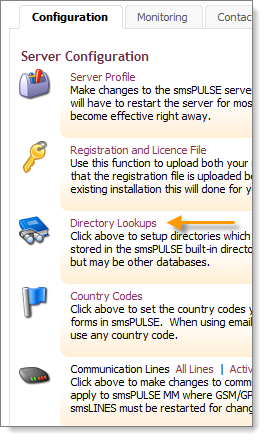
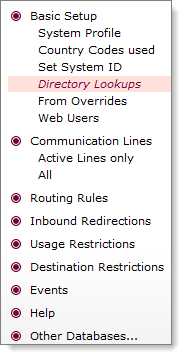
Then click on:

Fill in the form as shown in the example below:
Web UI:
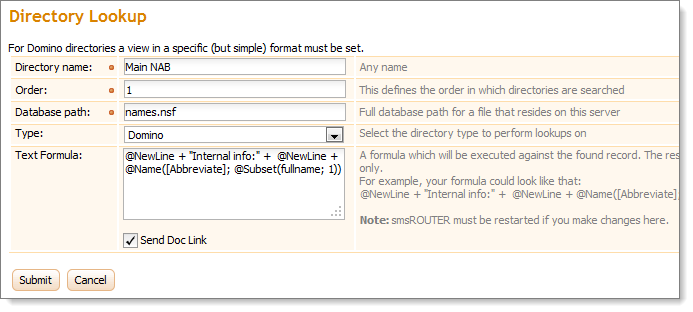 \
\
Notes UI:
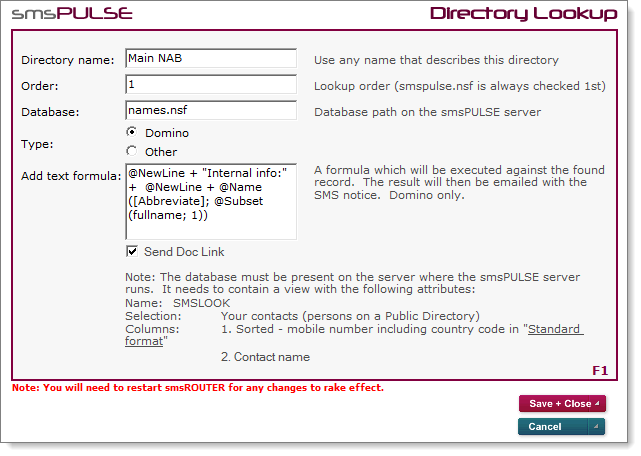
More look-ups from version 6.0.3
As a general rule, smsROUTER looks for numbers based on the international number format, which includes the country code. If your database contains numbers without the country code, help is at hand: simply give your default country code to the system profile and smsPULSE will assume that numbers may miss that country code. So, if an inbound message comes from a number in Italy, say 397712345678, but your database has the number like so: 07712345678, a match will happen if you set your country code to be Italy (39).
Notes:
- If your database is identified as a Standard Domino directory, smsROUTER will create the "SMSLOOK" view automatically for you, otherwise you will have to create it yourself, as described on the form.
- You will need to restart smsROUTER when you complete your set-up.