Click on images to see them in full screen
Web UI users
smsPULSE is fully Web Enabled.
To gain access to your installation, the system administrator is automatically granted. To add users, both administrators or end-users, these must be registered. From Version 7.5, the system offers self-registration.
To register new users, login to the smsPULSE Web UI:
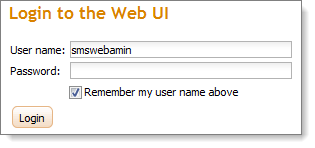
As an administrator you will be greeted by the administration console. Click on the option "Web UI Users":
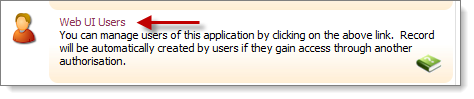
Existing users will show as follows:
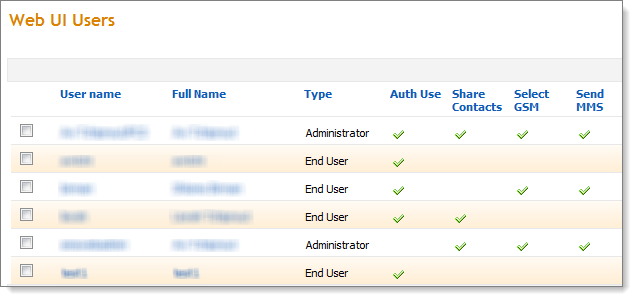
Click on "New Users", and fill in the following form:
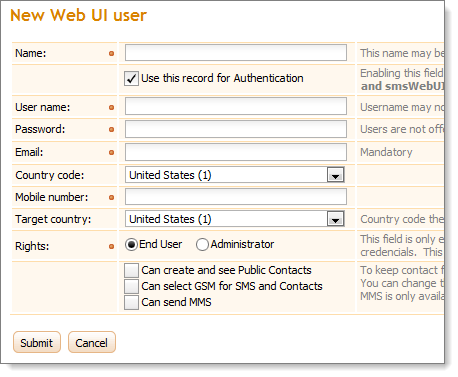
Self Registration
From smsPULSE V7.5 you may allow users to register themselves as end-users of the application. Please note that although the features appear under the "MS Outlook Mobile Service" (OMS) you may still use self-registration without using OMS.
Important Note for existing users:
The Access Control list of sms.ADMIN must be changed for this feature to work. New installations are not affected. Please contact us for assistance.
Note about authentication:
smsPULSE OMS first validates a user in its own internal user's directory. If a user cannot be found, the program checks in the global directory. If you use Domino ensure that the corporate directory (names.nsf) is up-to-date on the smsPULSE server. If you use Microsoft Exchange please ensure that the smsPULSE Directory synchronises with the Microsoft Exchange directory. Click here to read more.
To enable this feature, change the following settings in the system profile:
Web UI:
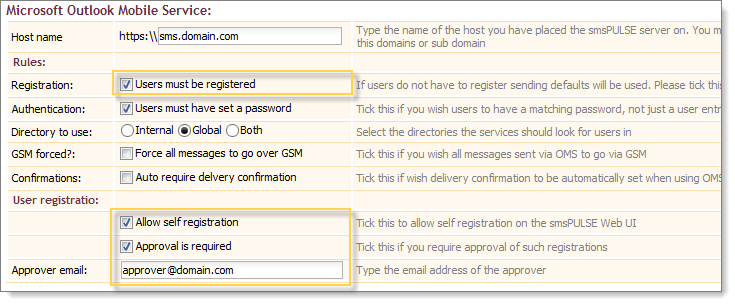
Notes UI:
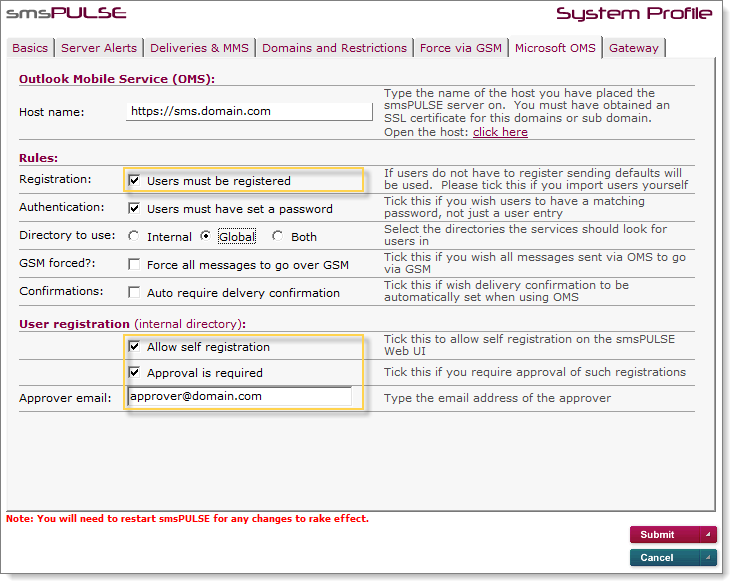
Once self-registration is enabled, a new button appears on the smsPULSE Web UI login page:
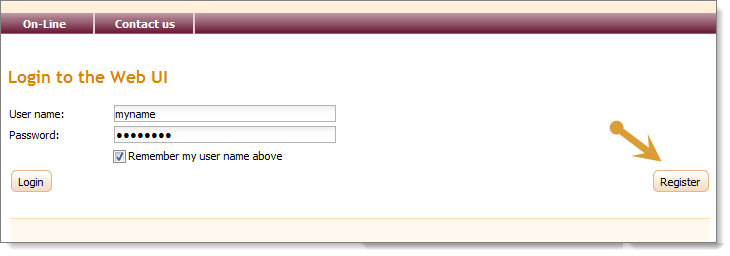
Clicking on the register button will open the following self-registration form:

Please note that following registration, a confirmation email is sent to the new user and the approver. The approver has little to do: just save the user record and it's ready to use.