Click on images to see them in full screen
smsROUTER
smsROUTER is a component of smsPULSE and smsPULSE MM. It also runs on the standard version of smsPULSE but only for the purpose of outbound queues monitoring.
The purpose of the smsROUTER is to provide intelligent yet easy to use processing of incoming messages. The router processes SMS messages received into sms.IN via the attached GSM device. System administrators and developers can affect how the smsROUTER responds to incoming messages by implementing routing rules. A built-in rule in smsROUTER will attempt to deliver a message by email to the most recent sender of a text message to the mobile user.
Distributed processing
From version 7.5.0 of smsPULSE, the smsROUTER and smsPULSE tasks can work in distributed mode. The server that devices are attached to will initiate replication to another server, say a web server, where actual message processing takes place. The opposite may happen to a sending server, say a web server, which, instead of sending messages, will initiate replication to the "Outbound Server" on-demand. This allows for message processing to take place on a server installed in a virtual environment or on a web server where devices may not be attached. In the system profile, update the server names, as below. For example:
In the Web UI interface:
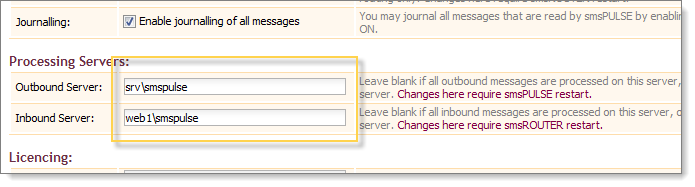
And in the Notes interface:
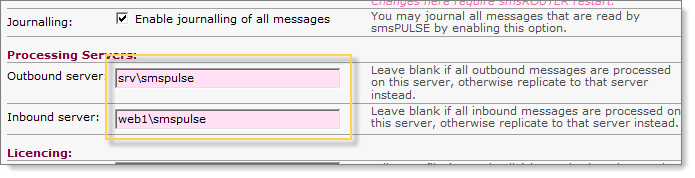
Router Rules enable work-flow processing of messages, in real time. They allow you to:
- Notify users or mail-in databases about incoming messages
- Save data to other Domino databases
- Save message data to disk (may be combined with HTTP post trigger)
- Generate HTTP posts
- Process data in messages using the Macro Language
- Execute LotusScript agents passing the SMS as document context
- Follow-on actions may execute at the end of each action.
Example
As a response to an incoming message, the router will:
- Update a sales tracking system
- Update a logging system
- Notify a local manager by email
- Extract MMS contents to the file system
- Send a "Thank You" text message to the original sender
The above work-flow takes minutes to set-up and test.
To learn how to set-up Router Rules see here 
.
Console Command
To run smsROUTER type: "load smsrouter" at the Domino console:
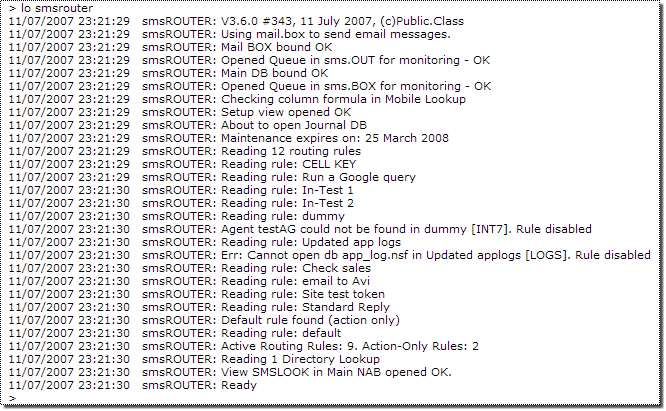 To check for status type: "tell smsrouter st" at the Domino console:
To check for status type: "tell smsrouter st" at the Domino console:
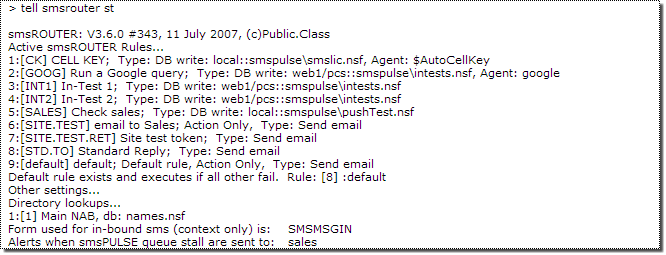 You may also call the above commands from the sms.ADMIN database:
You may also call the above commands from the sms.ADMIN database:
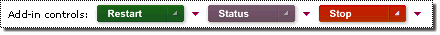 For smsPULSE console commands click here
For smsPULSE console commands click here  .
.