Click on images to see them in full screen
Bulk SMS by email
From smsPULSE V8.1 authorised users can send SMS using attached text files in emails. This facility allows for text messages to be created by any kind of system which can produce simple text files and then be broadcast by smsPULSE.
So this is how it works:
- Create a text file where each line represents a message. The line is split into two main parts, the first is the phone numbers the second is the message. See more details below
- Create an email message and address it to smsPULSE as if you are sending a normal SMS via email
- Attach the text file created above to the email
- Send it
Upon reviving the email, smsPULSE performs the following:
- Verify that the sender is authorised to send emails to smsPULSE
- Verify that the sender is authorised to send bulk messages
- Verify that the attached files have the correct name
- Read the file content and for each line create a message in smsPULSE, ready for normal processing
- Report the outcome of the submission to the sender
Configuring Bulk SMS
Before you start with the service you must configure it in the system profile:
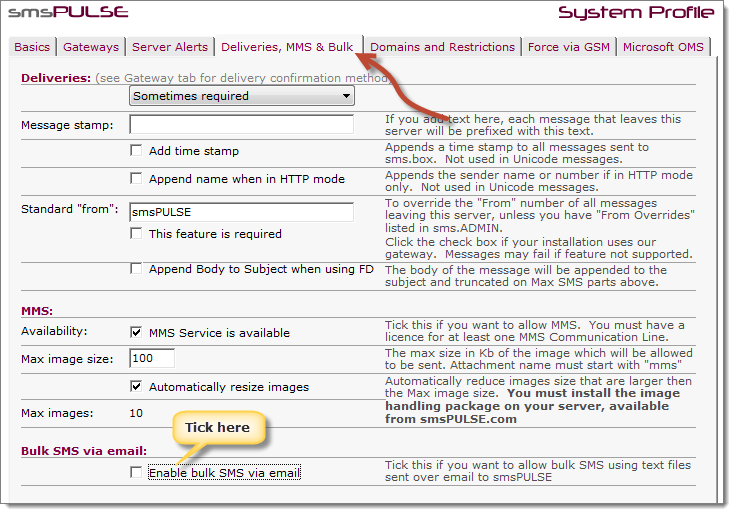 Once you click on the above check box, additional fields:
Once you click on the above check box, additional fields:
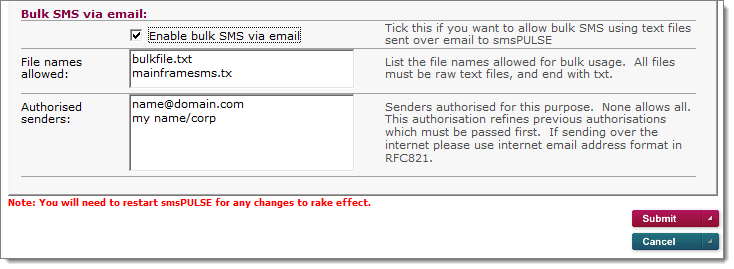 And in the Web UI:
And in the Web UI:
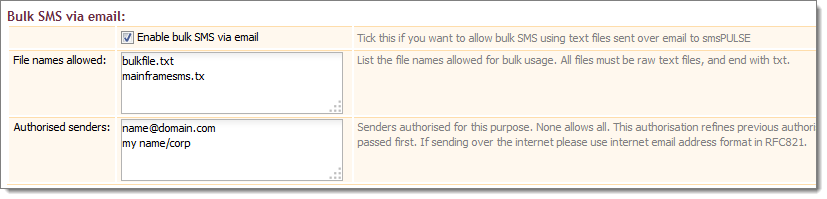 Save the system profile and ensure that the smsPULSE Server has restarted.
File format
Text files sent to smsPULSE using this feature should include normal text. At this time the service is not offered for languages that use Unicode text. This may be enhanced depending on demand, in which case we will support UTF8 files.
The file is made of lines, each representing a message. The line is separated into two parts - the phone number on the left, the message on the right - with the column as the separator, for example:
Save the system profile and ensure that the smsPULSE Server has restarted.
File format
Text files sent to smsPULSE using this feature should include normal text. At this time the service is not offered for languages that use Unicode text. This may be enhanced depending on demand, in which case we will support UTF8 files.
The file is made of lines, each representing a message. The line is separated into two parts - the phone number on the left, the message on the right - with the column as the separator, for example:
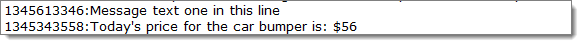 Please note that the first column ":" is used as a separator, where other columns are part of the message body itself.
A line may include more than one number, who will receive the same message. Numbers are separated with commas, for example:
Please note that the first column ":" is used as a separator, where other columns are part of the message body itself.
A line may include more than one number, who will receive the same message. Numbers are separated with commas, for example:
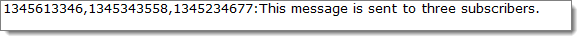 Please note that you can mix text with numbers as all such characters will be removed before the message is posted to smsPULSE anyway.
Special characters
When generating such a file you may use special characters to require additional features. This is done by adding an uppercase character amongst the phone numbers. Use these letters for the respective services:
C: Confirm delivery
G: Send over GSM (if applicable)
F: Flash display
For example, the following line will be sent to three numbers and the message will Flash on the user mobile screen
Please note that you can mix text with numbers as all such characters will be removed before the message is posted to smsPULSE anyway.
Special characters
When generating such a file you may use special characters to require additional features. This is done by adding an uppercase character amongst the phone numbers. Use these letters for the respective services:
C: Confirm delivery
G: Send over GSM (if applicable)
F: Flash display
For example, the following line will be sent to three numbers and the message will Flash on the user mobile screen
 The F you see above must be in UPPER CASE but may be placed anywhere to the right of the first column. Lower case letters are always ignored.
The F you see above must be in UPPER CASE but may be placed anywhere to the right of the first column. Lower case letters are always ignored.