Click on images to see them in full screen
Directory Assistance
From smsPULSE V2.5, you will be able to select addresses in the same way you pick addresses from other Domino directories.
So clicking on the "Address..." button in your email will produce this:
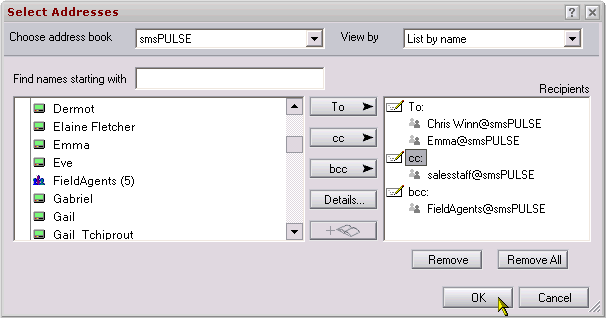
Clicking on the details button will show the correct data directly from the server, like so:
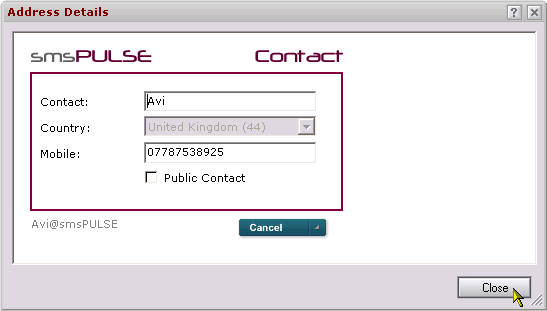
Configuring smsPULSE to act as a Directory
To add smsPULSE to your choice of directories, you will need to add the database to your Directory Assistance set-up.
Choice of Foreign Domain names
When installing smsPULSE you should make a choice for the name and insert it to the System Profile. All contacts and groups created thereafter inherit this information and is then used in addressing. The default name is smsPULSE, hence why all the samples above show that name. If you change your mind in the future, an agent is available to realign the address for you, to <name>@<NewDomain>.