Click on images to see them in full screen
smsPULSE as Windows Service
When you install smsPULSE on a Windows x64 computer, such as Windows 2008 R2, you may wish to refine your installation as follows:
- Enable the smsPULSE Service
- Configure the controller to show instead of the console
- Prevent Interactive detection pop-ups
The result will be:
- smsPULSE will run as a service
- You will be able to see a console
- You will be able to issue console command
- The server will be protected from accidental locks
- And, no irritating pop-ups
Install the smsPULSE Service:
Ensure smsPULSE is already installed as a service. If not yet installed, perform the following:
- Start a command line box
- CD to the smsPULSE program directory, for example: >cd c:\smspulse
- Type or paste the following command (assuming the server is installed on drive c: and in the smsPULSE folder):
- ntsvinst -c -t"smsPULSE Server" -i"c:\smsPULSE\notes.ini"
OR, another example...
- ntsvinst -c -t"smsPULSE Server" -i"d:\Program Files\smsPULSE\notes.ini"
Configure the Service to run the Controller
The following command adds parameters to the service you have configured above. You do so again from the command line. Using the same assumption before re the locations of the installation...
- sc config "smsPULSE Server" binPath= "c:\smsPULSE\nservice.exe =c:\smsPULSE\notes.ini -jc -c"
OR, another example...
- sc config "smsPULSE Server" binPath= "d:\Program Files\smsPULSE\nservice.exe =d:\Program Files\smsPULSE\notes.ini -jc -c"
Change the Notes.ini file
You now need to make a small modification to the Notes.ini file found in the smsPULSE program directory. Add the following anywhere below the first line ([notes]):
ServerController=1
TCPIP_ControllerTcpIpAddress=<your-server-ip>:2050
For example...
ServerController=1
TCPIP_ControllerTcpIpAddress=192.168.1.100:2050
Stop Interactive Services Detection
To prevent these popups on your server you need to disable the service. Find the service, stop it and mark it "Disabled".
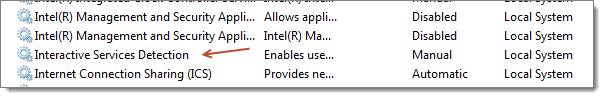 You are done
You are done
- Start the smsPULSE Service
- Run the jconsole.exe program in the smsPULSE program directory and connect to the server