Click on images to see them in full screen
Anti-SPAM Defences
From smsPULSE V7.6 the server offers a range of SPAM defences.
How does Anti-SPAM in smsPULSE work
- Messages that arrive to smsPULSE are stored in the in-bound database, sms.IN
- smsROUTER is responsible for filtering SPAM messages. It does so using configuration you provide
- When a message is considered SPAM, no Routing Rules are actioned on it and the message is marked "SPAM", to show what type of SPAM it is
- An administrator is responsible for monitoring SPAM, releasing SPAM and changing SPAM configuration
Components of Anti-SPAM Defences
- General configurations - you fill a form with general rules on how to check SPAM. You can also turn ON/OFF defences altogether
- White List numbers - a list you maintain which, when a sending mobile or server matches, will be routed and considered a good message
- Black List numbers - a list you maintain which, when a sending mobile or server matches, will be considered as SPAM and will not be routed
Additional features
In addition to white and black lists smsPULSE offers the following features, which you fully control:
- Number length - rejects numbers that are too short
- Non-numeric - rejects numbers that contain non-numeric characters (for example TOYS-R-US)
- Local directory members - accepts SMS from listed senders, unless you have added them to a black list
- Past sent numbers - accepts SMS from subscribers the server sent messages to, unless you added them to a black list
- White lists Wild-cards on numbers, before or after the number
- Black lists Wild-cards on numbers, before or after the number
- White lists of text tokens to be matched on the message text
- Black lists of text tokens to be matched on the message text
Evaluation order
smsPULSE checks in-bound messages in the following order:
- Anti-SPAM defences enabled
- SPAM Released - OK
- Past senders - OK, unless black listed number
- Directory members - OK, unless black listed number
- White list number - OK
- White wild-card number - OK
- White list text token - OK
- Minimum Length - SPAM
- Non-Numeric - SPAM
- Black list number - SPAM
- Black wild-card number - SPAM
- Black list text token - SPAM
As you can see above, smsPULSE attempts to allow the message in, but applies five rules which will block SPAM.
Configure Anti-SPAM defences
In the smsPULSE Web UI:
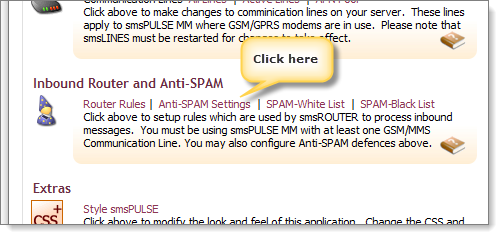 Open the sms.ADMIN database and click:
Open the sms.ADMIN database and click:
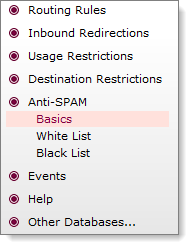 The following form shows:
In the Web UI:
The following form shows:
In the Web UI:
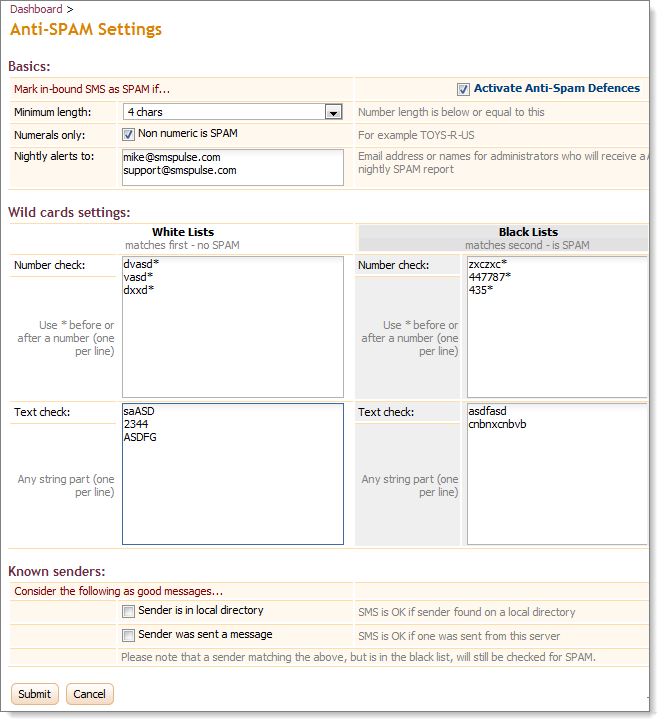 And the Notes UI:
And the Notes UI:
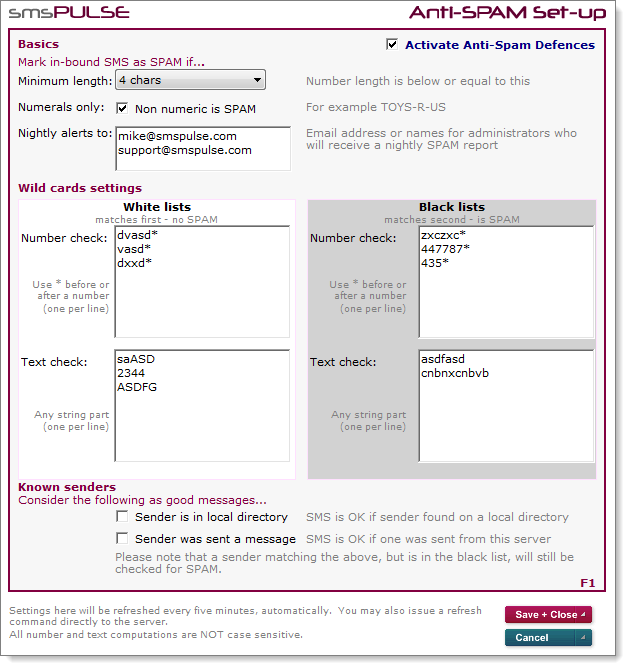 Note
Note
- Settings here will be refreshed every five minutes, automatically. You may also issue a refresh command directly to the server
- All number and text computations are NOT case sensitive
Adding a number to a White or Black list:
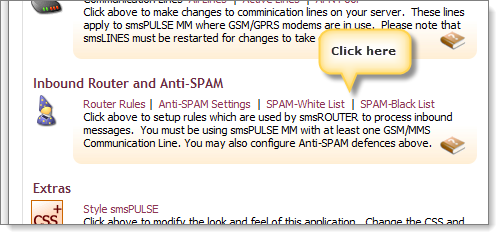 You create entries that look like this:
You create entries that look like this:
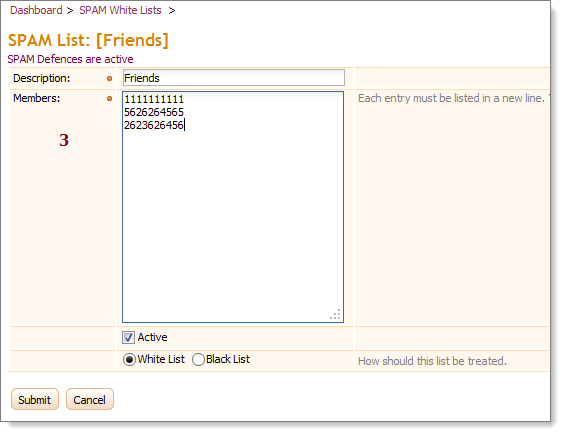 Or in the Notes UI:
Or in the Notes UI:
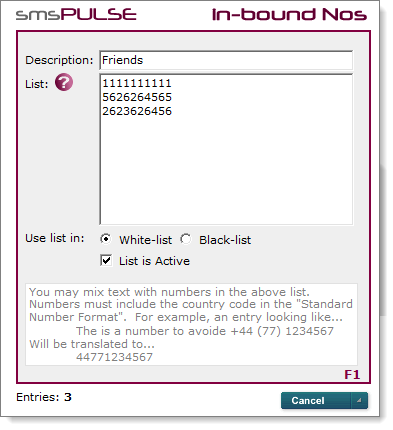 Please note that you may have a few entries for each record and that you may mix numbers and text (such as names of people or companies the number belong to). To white or black list non-numeric senders, use the Anti-SPAM configuration form above.
Review SPAM messages
All SPAM messages are intermixed with other good messages and are clearly marked as such:
Please note that you may have a few entries for each record and that you may mix numbers and text (such as names of people or companies the number belong to). To white or black list non-numeric senders, use the Anti-SPAM configuration form above.
Review SPAM messages
All SPAM messages are intermixed with other good messages and are clearly marked as such:
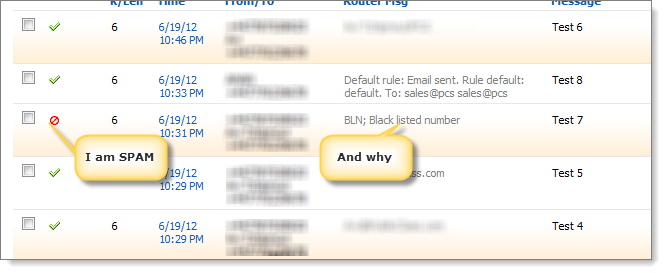 You may also see all SPAM messages in one place by clicking on the SPAM view, as follows:
You may also see all SPAM messages in one place by clicking on the SPAM view, as follows:
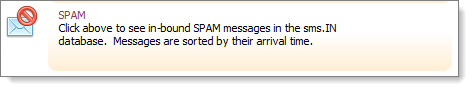 Release SPAM SMS/MMS
If you discover a message that found its way to SPAM you may release it on an ad hoc basis. To do so, locate the SPAM message and release it by clicking on:
Release SPAM SMS/MMS
If you discover a message that found its way to SPAM you may release it on an ad hoc basis. To do so, locate the SPAM message and release it by clicking on:
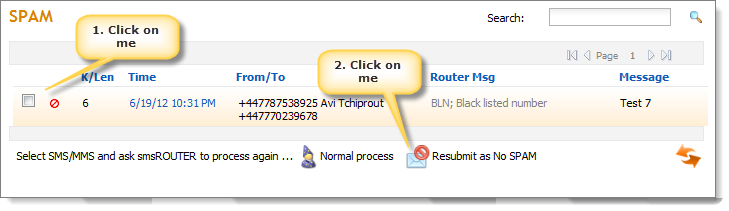 Note
Once you release a SPAM message it will be processed by smsROUTER fully, and it cannot be marked as SPAM again.
Note
Once you release a SPAM message it will be processed by smsROUTER fully, and it cannot be marked as SPAM again.