smsPULSE V6.0 - March 14, 2011
With Version 6, smsPULSE is changing its name and position. The product will now be called just "smsPULSE" and will have no extras to the name. The product will now equally serve the Microsoft Exchange and IBM Domino markets with complete integration for both major platforms. smsPULSE can also serve other messaging platforms provided these can send email over SMTP. smsPULSE will now serve organisations that wish to use the browser interface exclusively or use HTTP as the first choice API.
The primary method of access to the system is via a web browser (four tested, including IE). Users have further options, as follows: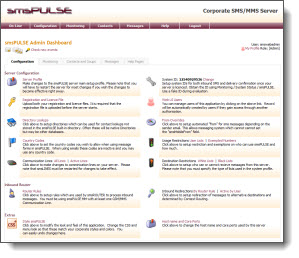 This image shows the first tab of the administrator dashboard. The end user dashboard is far simpler.
This image shows the first tab of the administrator dashboard. The end user dashboard is far simpler.
- For system administrators: Web Browser
- For Microsoft users: OutLook Client via an Exchange Server and Web Browser
- For IBM users: Notes Client and Web Browser
- System integrators: Web browser, HTTP API (new), VB, LotusScript, Java, xPages
Please note that end users do not need to access the smsPULSE server directly. Messages may be sent using the OutLook client with addresses such as @sms or @sms. Sending SMS using names is particularly powerful. With this release the smsPULSE server allows messages to be sent to a category of people in the directory, and does not require predefined groups.
Supported Platforms
smsPULSE now works in a number of different configurations with the following platforms in common:
- Windows OS 32 bit, Windows 2003 Server to Windows 2008 Server and Windows 7
- Windows OS 64 bit, Windows 2003 Server to Windows 2008 Server and Windows 7
- VM Windows partitions, again 32 and 64 bit, dedicated or shared partitions
Supported Configurations
smsPULSE provides a complete working system for sending and receiving SMS / MMS. It can work independently or in tandem with other messaging systems as follows:
- Windows server in a Microsoft Exchange network
- Windows server in an IBM Domino network
- Windows server for users without their own messaging server
- Embedded server inside an existing Domino server

Co-existence with the Windows server
As smsPULSE requires a number of common protocols to fully operate and provide its services, in the event that the smsPULSE server is installed on the same PC or VM partitions as an existing messaging and/or http server, the following will need to be changed in smsPULSE:
- The SMTP port smsPULSE listens on (25)
- The HTTP port smsPULSE serves web pages (80)
Such considerations are not required if smsPULSE is installed either on its own VM partition, its own PC or if the Embedded Server is used in an Existing Domino server. Please note that for existing Domino Servers, the server must be upgraded to the latest version of 8.5.2 in order to use the Web UI.
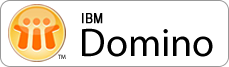
Reference Names
To support the above platforms there are two distinct installers. The feature set is identical to both. Each installer may be referred to as follows:
- smsPULSE Windows Server This installer includes a complete database, web and messaging server - Total size 201MB. Available in both 32bit and 64bit types.
- smsPULSE Domino Server This installer extends an existing Domino server. Available in both 32bit and 64bit types.
Updates
smsPULSE Updates are provided via a patching mechanism via the administration web interface. The same patch files are available for the smsPULSE Windows Server and the smsPULSE Windows server.
For the Windows server, smsPULSE updates are provided as a complete downloads, again circa 200MB and include the latest design of smsPULSE and all its functions.
Upgrades from older versions for Domino users
You can easily upgrade to version 6 but you must first ensure that you have a valid license file. The upgrade process uses the smsPULSE Domino Server installer and takes minutes to do. This is what you need to do: download the software, down your Domino server, run the installer, start the Domino server. When smsPULSE starts at the server console check if the server has upgraded itself automatically (the console will show a lot of activity so hold tight). Please note that from V6, smsPULSE relies on AdminP running on the server. This should be the case on all Domino servers anyway. You will notice that 30 seconds after the database design has completed, AdminP will sign the smsPULSE databases and enable it for 100% operation. You don't need to do anything, just watch.
Login to the new Web UI
For administrators, smsPULSE creates a user account call smswebadmin on your address book. This is done once when the system is upgraded. The password created for you is based on your server name and it includes all the alpha numeric characters in the name, in lower case. For example, if the server name is SRV1/CORP, the full name of the server is CN=SRV1/O=CORP, thus the password will be cnsrv1ocorp. Of course feel free to change this password by editing the use smswebadmin.
New API
With this version we introduce a new HTTP API. The purpose of the new API is to provide a standard base interface to smsPULSE for the purpose of sending and collecting sms messages. Please note that to send MMS messages you will still need to use the email interface of the existing API. We expect the API to grow significantly in 2011. For more information please see the product help file, sms.HELP. To see the help page for the new API, click here.
Price Changes
From April 1st 2011 new prices will come in to effect. The pricing structure will make it more attractive for smaller organisations, and more appropriately priced for larger organisations. We will also simplify some of the prices, for example multi-domain installations will simply become either mid tier or top tier. Prices will be provided on an application basis.
smsPULSE V5.0.2 notice
For a notice on a recent announcement of smsPULSE V5.0.2 please click here.